Some showcases with NoteTheme
Posted on 17/08/2018, in NoteTheme.In this post, I will show you all of alread-defined components in NoteTheme so that you can use it in the fugure. If you have interests on some components, jut read how to make it.
infoI’m not a native English speaker, please ignore my bad expressions.
A bloquequote will display like this. You can also use all designed components from Materialize if you want.
Insert code & figures
You can insert any code you want with the syntax highlight like below
\documentclass[12pt,a4paper]{article}
\usepackage{amsmath}
\usepackage{amsfonts}
\usepackage{amssymb}
\usepackage{graphicx}
\usepackage[left=2cm,right=2cm,top=2cm,bottom=2cm]{geometry}
\begin{document}
This is an example of \LaTeX document, but you can use other language like C++, Python, Matlab,...
\end{document}
or something appears in the command line windows like this
You can even couple inseting a code block with a side-by-side figure like this
import matplotlib.pyplot as plt
plt.plot(year,pop)
plt.show()
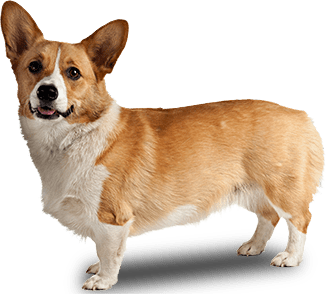
… or something like this, but on the right!
Oh, I’m a very small dog  and I’m inline text.
and I’m inline text.
How about Youtube video?
You can insert any size of youtube container on the large screen,
… or with smaller one
Make an interactive coding course online
You even can embed R/Python code environment inside a post like this
# This will get executed each time the exercise gets initialized
b = 6
# Create a variable a, equal to 5
# Print out a
# Create a variable a, equal to 5
a <- 5
# Print out a
print(a)
test_object("a")
test_function("print")
success_msg("Great job!")
<-) to create the variable a.Play with content
It will automatically become 1 colum if you see this post on a small screen device.
infoYou can see that, you can put the table of contetnt in any place in the post.
If you have something too long and need to hide it in default, you can put it inside a hide/show box like this
-
face Click me to open the secret
This is a very long content without meaning. This is a very long content without meaning. This is a very long content without meaning. This is a very long content without meaning. This is a very long content without meaning. This is a very long content without meaning. This is a very long content without meaning. This is a very long content without meaning. This is a very long content without meaning.
errorDon’t foget to share this theme with your friends!
For mathematicians
You can easily insert a math inside a post,
You can even call $\eqref{eq1}$ again another place if you want.
For a Theorem? No problem!
You have a very beautiful box for describing a theorem or definition.
How can you make a post like this?
If you need something more, just let me know in the comment below this post!
Download this theme.
Read this link to know how to install it and create a new website for yourself.
Follow this link to make an awesome post like this one.
Just use Ctrl + C to copy and paste shortcodes defined in NoteTheme.

